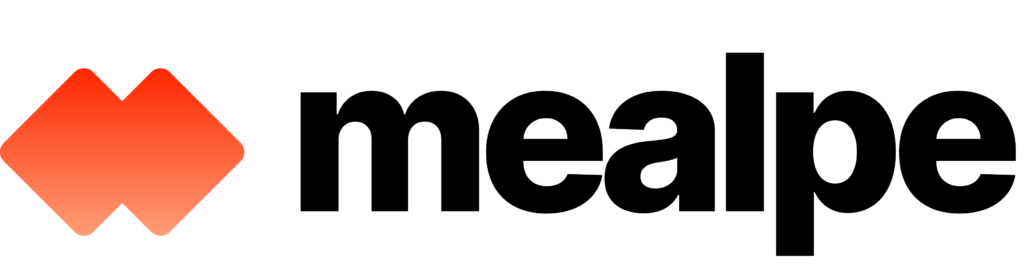Running a restaurant involves various complex operations, from order management to payment processing. At the heart of these operations is the Point of Sale (POS) system. A POS system is crucial for ensuring smooth transactions, efficient service, and an overall seamless customer experience. This comprehensive guide explores everything you need to know about POS hardware for restaurants, detailing the essential components, their importance, and the critical role of hardware compatibility.
9 Pieces of Must-Have Restaurant POS Hardware
MealPe | Table of Contents
Toggle
1. POS Terminal
A POS terminal is the central hub of your restaurant’s POS system. It is where orders are entered, transactions are processed, and essential data is stored. Modern POS terminals are often touchscreen devices that provide an intuitive interface for staff to manage orders and payments efficiently.
Benefits of POS Terminal:
- Streamlined Operations: Facilitates quick and accurate order entry and payment processing.
- Data Management: Stores critical data such as sales reports, inventory levels, and customer preferences.
- User-Friendly: Touchscreen interfaces are easy to use, reducing training time for new employees.
2. Printers
Printers are indispensable in a restaurant setting. They are used to print receipts for customers and order tickets for the kitchen staff. Two types of printers are commonly used: thermal printers for receipts and impact printers for kitchen orders.
Benefits of Printers:
- Clear Communication: Ensures accurate order details are communicated to the kitchen.
- Professionalism: Provides customers with detailed receipts for their purchases.
- Reliability: High-quality printers reduce the risk of paper jams and other malfunctions.
3. Barcode Scanner
A barcode scanner speeds up the process of item identification and inventory management. In restaurants, they are particularly useful for scanning inventory items, tracking ingredient usage, and managing stock levels.
Benefits of Barcode Scanner:
- Efficiency: Speeds up the checkout process and inventory management.
- Accuracy: Reduces errors in item identification and pricing.
- Inventory Control: Helps maintain accurate inventory records, preventing stockouts and overstock situations.
4. Payment Terminals
Payment terminals are essential for processing credit and debit card transactions. Modern payment terminals support various payment methods, including chip cards, contactless payments, and mobile wallets.
Benefits of Payment Terminals:
- Versatility: Supports multiple payment methods, enhancing customer convenience.
- Security: Ensures secure transactions through encryption and compliance with payment standards.
- Speed: Accelerates the payment process, reducing wait times for customers.
5. Kitchen Display Systems (KDS)
A Kitchen Display System (KDS) replaces traditional paper tickets with digital screens in the kitchen. Orders are displayed on these screens in real-time, helping kitchen staff manage and prioritize tasks efficiently.
Benefits of KDS:
- Real-Time Updates: Orders are updated in real-time, reducing miscommunication and delays.
- Efficiency: Helps kitchen staff manage orders more effectively, improving service speed.
- Paperless: Reduces the need for paper tickets, contributing to a more sustainable operation.
6. Internet Router
A reliable internet router is the backbone of a POS system, ensuring all devices are connected and able to communicate seamlessly. A strong and stable internet connection is crucial for processing transactions, accessing cloud-based services, and maintaining system reliability.
Benefits of Internet Router:
- Connectivity: Ensures all POS hardware is interconnected and functioning correctly.
- Reliability: Reduces the risk of downtime due to network issues.
- Performance: Supports high-speed data transmission, essential for efficient POS operations.
7. Cash Drawer
Despite the rise of digital payments, cash transactions are still prevalent in many restaurants. A secure and reliable cash drawer is essential for managing cash transactions and storing cash safely.
Benefits of Cash Drawer:
- Security: Provides a secure place to store cash, reducing the risk of theft.
- Organization: Helps keep cash transactions organized and manageable.
- Integration: Connects to the POS system to automatically open during cash transactions.
8. Self-Serving KIOSK
Self-serving kiosks are becoming increasingly popular in modern restaurants. They allow customers to place their own orders, reducing wait times and freeing up staff for other tasks.
Benefits of Self-Serving KIOSK:
- Convenience: Offers customers a convenient way to place orders without waiting for a server.
- Efficiency: Reduces the workload on staff, allowing them to focus on other tasks.
- Customization: Allows customers to customize their orders, enhancing their dining experience.
9. Token Display Screen
Token display screens are used in quick-service restaurants to notify customers when their orders are ready. This system enhances customer experience by reducing wait times and ensuring efficient order management.
Benefits of Token Display Screen:
- Customer Satisfaction: Improves the customer experience by providing clear order status updates.
- Efficiency: Helps manage order pickup efficiently, reducing congestion at the counter.
- Organization: Keeps the order process organized, reducing errors and confusion.
Restaurant Hardware POS Systems: Everything You Need to Know
The Importance of POS Hardware Compatibility
Seamless Integration
Compatible hardware ensures that all components of the POS system communicate effectively. This seamless integration reduces the risk of technical glitches and downtime, ensuring that your restaurant operations run smoothly.
Durability
Restaurant environments can be harsh, with spills, heat, dust, and continuous use. Durable and compatible hardware is less likely to fail under such conditions, ensuring reliable performance over time.
Efficiency
Hardware designed to work together can speed up transactions and service, leading to a better customer experience. Efficient hardware reduces wait times, enhances order accuracy, and streamlines operations.
Scalability
As restaurants grow, their POS system should be able to integrate additional hardware without issues. Scalable hardware solutions ensure that your POS system can expand to meet your growing needs.
Simplified Maintenance
With compatible hardware, maintenance and troubleshooting become easier and more straightforward. Restaurant owners and staff can quickly identify and resolve any issues that arise, minimizing downtime and ensuring uninterrupted service.
Cost Efficiency
Investing in compatible hardware reduces the risk of compatibility issues down the line, saving restaurants time and money on repairs, replacements, and system upgrades. This cost efficiency is crucial for maintaining profitability.
Selecting the Right POS Hardware for Your Restaurant
Assessing Your Needs
Before selecting POS hardware, it is essential to assess your restaurant’s specific needs. Consider factors such as the size of your restaurant, the volume of transactions, and the types of services you offer. This assessment will help you determine the right hardware components for your POS system.
Researching Options
There are various POS hardware options available in the market, each with its own set of features and benefits. Research different options, read reviews, and compare specifications to find the hardware that best meets your requirements.
Compatibility Checks
Ensure that the hardware you select is compatible with your existing POS system or the system you plan to implement. Compatibility checks are crucial to avoid integration issues and ensure smooth operation.
Budget Considerations
While it is essential to invest in high-quality hardware, it is also important to stay within your budget. Consider the long-term benefits and potential cost savings of durable and efficient hardware when making your decision.
Vendor Support
Choose vendors that offer excellent customer support and after-sales service. Reliable vendor support is crucial for resolving any issues that may arise and ensuring the longevity of your POS hardware.
FAQs on POS Hardware for Restaurants
1. What is POS hardware?
POS hardware refers to the physical components of a Point of Sale system, such as terminals, printers, barcode scanners, payment terminals, kitchen display systems, internet routers, cash drawers, self-serving kiosks, and token display screens.
2. Why is POS hardware important for restaurants?
POS hardware is essential for managing transactions, orders, and inventory efficiently. It ensures smooth operations, enhances customer experience, and supports the overall functionality of the POS system.
3. How do I choose the right POS hardware for my restaurant?
To choose the right POS hardware, assess your restaurant’s specific needs, research different options, check compatibility, consider your budget, and choose vendors with excellent support services.
4. What are the benefits of a Kitchen Display System (KDS)?
A Kitchen Display System (KDS) replaces traditional paper tickets with digital screens in the kitchen, providing real-time updates, improving order management, and reducing the need for paper, which contributes to a more sustainable operation.
5. How does a self-serving kiosk benefit my restaurant?
Self-serving kiosks offer convenience to customers by allowing them to place orders without waiting for a server. They reduce the workload on staff, enhance efficiency, and provide a customizable ordering experience for customers.
6. Why is hardware compatibility crucial in a POS system?
Hardware compatibility ensures that all POS system components communicate effectively, reducing technical glitches, enhancing durability, improving efficiency, supporting scalability, simplifying maintenance, and offering cost efficiency.
7. Can I integrate additional hardware as my restaurant grows?
Yes, a scalable POS system allows you to integrate additional hardware as your restaurant grows. This scalability ensures that your POS system can meet your expanding needs without compatibility issues.
8. What should I consider when selecting a POS terminal?
When selecting a POS terminal, consider factors such as user-friendliness, data management capabilities, durability, compatibility with other hardware components, and vendor support services.
9. How does a reliable internet router enhance my POS system?
A reliable internet router ensures seamless connectivity between all POS hardware components, reducing downtime, enhancing performance, and supporting efficient POS operations.
10. What role does a cash drawer play in a POS system?
A cash drawer securely stores cash from transactions, helping to organize and manage cash payments efficiently. It is a crucial component for handling cash transactions in a restaurant setting.
Conclusion
In conclusion, the right POS hardware is vital for the efficient and smooth operation of a restaurant. From POS terminals to self-serving kiosks, each component plays a crucial role in enhancing customer experience, streamlining operations, and ensuring seamless transactions. Understanding the importance of hardware compatibility and making informed choices can significantly impact your restaurant’s success. By investing in the right POS hardware, you can create a more efficient, customer-friendly, and scalable restaurant environment.